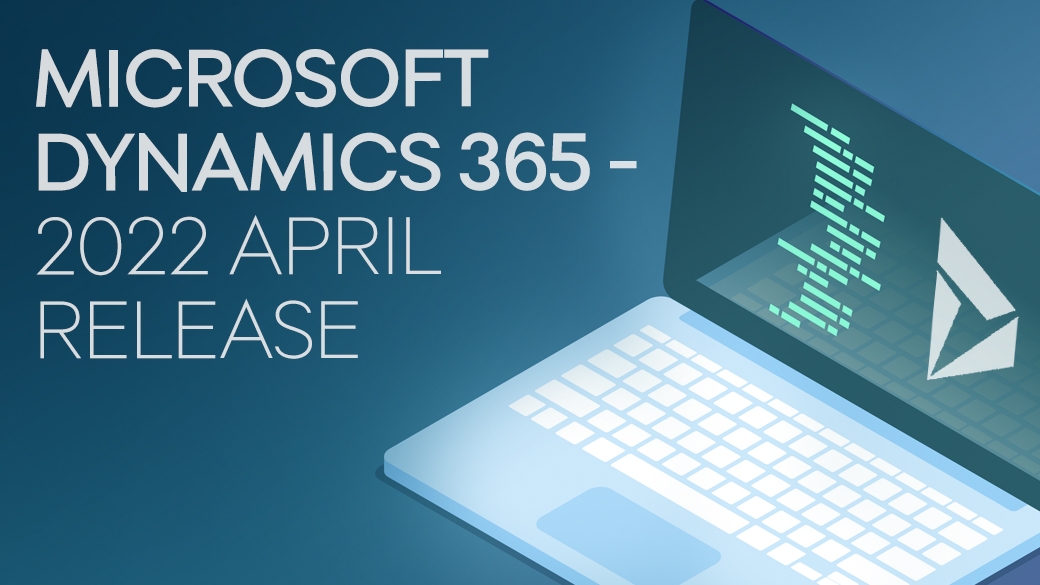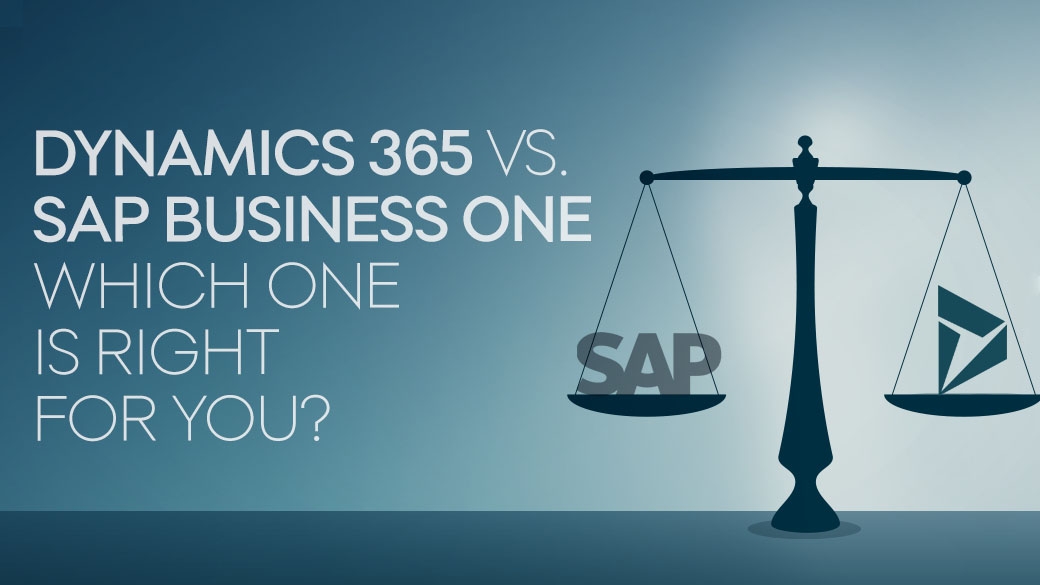What to consider when upgrading Microsoft Dynamics AX to Dynamics 365?
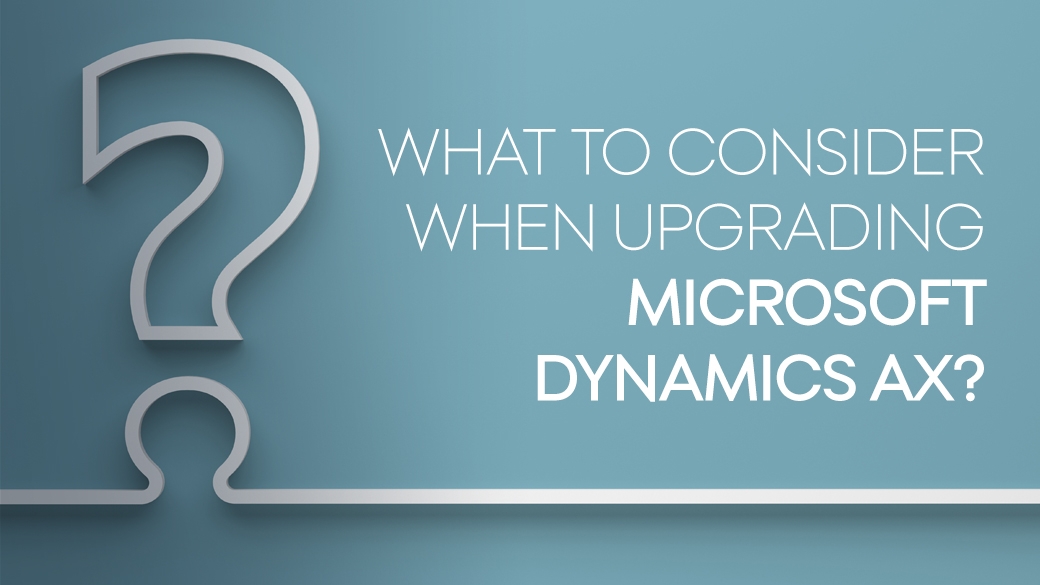
Is your organization currently using on-premises Microsoft Dynamics AX? Upgrading and moving to the cloud will bring many benefits- both in terms of cost-saving and productivity. And, with mainstream support for Microsoft Dynamics AX 2012 R3 ending in October 2021, it really is the right time to start thinking about your upgrade needs.
Dynamics 365 Finance (formerly Dynamics AX and also known as ‘D365FO’ or just ‘FO’) is a highly customizable, easy-to-use business management solution designed to help you connect the individual parts of your organization. Ideal for multi-national organizations, especially those with international operations, multi-currency operations, or complex manufacturing needs, Dynamics 365 Finance uses PowerApps and Flow to help optimize productivity and enable seamless integration with other Microsoft apps. Available as a cloud-based solution, it offers a set of interconnected, modular Software-as-a-Service (SaaS) applications and services.
Microsoft Dynamics AX v Dynamics 365
First released in 2002, Dynamics AX is a feature-rich resource planning solution offering finance, manufacturing, distribution, and HR capabilities. With mainstream support ending in October 2021, the original Dynamics AX is no longer available to new customers. However, existing customers can buy additional licenses through the new Dynamics 365 licensing model. Dynamics AX is primarily available as a desktop-based application with some web and mobile add-on components available. It does not include built-in CRM functionality, but Dynamics CRM functionality is separately available. On the other hand, Dynamics 365 is a complete web- and cloud-based ERP solution offering tight integration with the Dynamics 365 family. Plus, this end-to-end business solution contains built-in ERP and CRM functionality.
Why upgrade Microsoft Dynamics AX and move to the cloud?
Moving to Dynamics 365 Finance brings many advantages. Cloud technology delivers a more cost-effective solution than on-premise. With Cloud ERP, your entire business is based on a common data model and a flexible, extensible platform. This highly adaptable solution makes it easy for users to create new processes and modify existing ones without assistance from IT. It offers automatic updates, so you always have the current version of your ERP solution. And, it’s easy to scale you can grow your system as your needs change—it’s as simple as adding additional users and apps allowing for quick and efficient expansion. Furthermore, this highly innovative platform is under constant development with Microsoft releasing biannual updates every spring and fall.
You might want to read this too: Microsoft Dynamics 365 Finance and Operations: Now split into 2 separate, standalone applications
Should you upgrade Dynamics AX 2012 to Dynamics 365?
While Dynamics AX 2012 is not the latest ERP system, it has been deemed a stable platform with core functionality that can be used to run your business. Whether you are looking at financials or the HR department, there have never been as many options available before – and of course these will help improve efficiency and decision-making power. Global engagement happens through efficient processes which efficiently target customers in whatever product they might need assistance with. Therefore, it can be difficult for companies to make the switch to the cloud and Dynamics 365. As written, mainstream support will end in October 2021 and no new features will be developed for Dynamics AX or Dynamics AX 2012.
Upgrading to Dynamics 365 are a necessity for future maintenance. If you wait too long to upgrade it become more expensive to troubleshoot or even upgrade as time goes on. That said, an upgrade always depends on your business strategy. At Pipol we offer an upgrade assessment which sheds light on how we can help you define a solid Dynamics AX upgrade roadmap and help ensure a smooth and agile upgrade process, before, during, and after the solution is live. Contact us to hear more about our upgrade assessment.
How to upgrade to Dynamics 365 Finance
Successful upgrade to Dynamics 365 Finance requires you to clearly define your scope, build a cross-functional project team, clean up your existing data, and then thoroughly test your new solution. But it is even more important that you work with an experienced Dynamics AX partner who can support the entire implementation.
Below are 5 high-level steps describing this upgrade process.
- Define the scope
Review your current solution and specifications to accurately determine the upgrade requirements. This includes assessing your on-premise ERP solution and the ISV’s solutions connected to it. You should decide which of the many D365F&O features you need and how much of your existing data should be migrated. You also need to decide how to move your current modules into the cloud. Ask yourself questions such as what apps are no longer needed, what data do you need to migrate, what additional bandwidth do you need, and what processes do you need to continue following. - Engage an AX Dynamics Partner
Regardless of the size of your organization, upgrading to Dynamics AX is a complex task and it is always advisable to work with an experienced Microsoft Dynamics AX partner through the entire upgrade process. This helps ensure you have the experience and expertise needed to successfully upgrade your solution. Experienced partners will bring to the table the right skills and knowledge helping you to accurately achieve your project goals—faster and at a lower cost. - Build a Cross-Functional Team
Building a team of cross-functional experts from various areas of your business can also help ensure a successful upgrade. These teams promote brainstorming, timely communication, and help ensure upgrade tasks are completed on time and within budget. Cross-functional project teams have the skills and knowledge needed to quickly identify gaps and mitigate quality control issues. Furthermore, these teams can identify process improvements along the way. - Start with a clean dataset
Large, long-running organizations can have millions of terabytes of data, including lots of outdated, unnecessary data. For instance, it can include duplicate customer data, incorrect price quotes, or even empty forms. The right quality and quantity of data is vital for business decision-making and so it’s important to clean your data before proceeding with the upgrade. This can shorten the duration of the upgrade project and improve operational efficiency. - Testing, testing, testing
ERP upgrade is complex and thorough testing is a vital part of the process. By continuously testing the solution, you can ensure the quality of your application as well as identify areas of improvement. Not only should you test the solution’s functionality and overall business performance, but it’s also important to test and evaluate how the different upgrade tasks impact other areas of your tech ecosystem.
Pipol’s Dynamics AX to Dynamics 365 Upgrade Services
Pipol can help your organization define a solid roadmap to ensure a smooth and agile journey while upgrading Microsoft Dynamics AX. Our upgrade service is a proven framework that we have used at many companies around the world.
Whether you plan to migrate to the cloud soon or you need your solution to stay on-premise for now, upgrading from Dynamics AX to Dynamics 365 Finance can be smooth and cost-efficient. And, Pipol’s upgrade assessment is a smart place to start. Our easy-to-execute upgrade assessment goes deep into your current solution and carefully considers your business strategy to determine your ideal upgrade path. The assessment helps you make the right decisions for your business and ensures your solution and business aligns with the Microsoft roadmap.