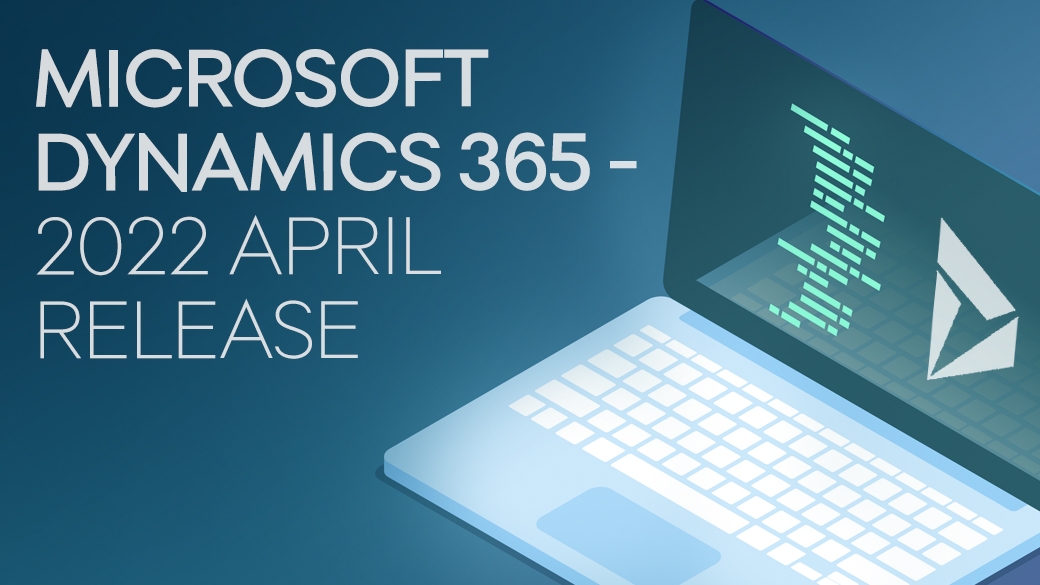Microsoft Dynamics 365 Finance and Operations: Now split into 2 separate, standalone applications

Back in July 2019, Microsoft announced that Microsoft Dynamics 365 for Finance and Operations (formerly Microsoft Dynamics AX) would be separated into two standalone applications: Dynamics 365 Finance and Dynamics 365 Supply Chain Management. This impacts all Dynamics 365 for Finance and Operations customers. Customers with existing license agreements can continue using the previous pricing model until their licenses are up for renewal.
What was Microsoft Dynamics 365 for Finance and Operations originally?
Previously known as Microsoft Dynamics AX, this powerful cloud-based ERP solution was developed to offer a complete set of adaptable manufacturing, supply chain and finance capabilities with built-in predictive analytics for real time actionable insights into business performance. With the new name came amazing features that empower users to run their businesses more efficiently than ever before!
But as is often the case with Microsoft products, Microsoft Dynamics 365 for Finance and Operations has also evolved and is now two standalone applications.
By splitting these two applications, Microsoft now offers customers greater flexibility when it comes to adopting different capabilities. It also ensures a more cost-efficient solution where customers only pay for the apps they use.
What about the Microsoft Dynamics 365 for Finance and Operations modules?
The module list of Microsoft Dynamics 365 for Finance and Operations modules is extensive. You might be using existing modules like Budgeting, Compliance, Lean manufacturing or Sales agreement but there are a lot more. All you need to know is that existing modules within these applications will be aligned within the new setup. So, all functionality remains the same, however, these two applications now have separate licensing and pricing using a “Base and Attach” model.
Microsoft Dynamics 365 for Finance
This application is designed to monitor the performance of global financial operations in real-time, predict future outcomes, and make data-driven decisions that drive growth. Helping you automate your financial operations, reduce operational expenses, and decrease global financial complexity and risks, it now includes the following functionality:
- Financials and Accounting
- Budgeting
- Project Management
Read more about Dynamics 365 Finance capabilities.
Microsoft Dynamics 365 for Supply Chain Management (SCM)
This application is designed to help you maximize operational efficiency, product quality, and profitability and help you transform your manufacturing and supply chain operations. Targeted at planning, production, inventory, warehouse, and transportation management, this application now includes the following functionality:
- Distribution
- Transportation
- Manufacturing
- Cost Accounting
- Engineering
- Quality Control
- Procurement
- Sales Orders
Read more about Dynamics 365 Supply Chain Management capabilities.
Same functionality as Microsoft Dynamics 365 for Finance and Operations – new naming
These two applications continue to be part of the Microsoft Dynamics 365 Unified Operations portfolio. This portfolio now becomes four separate applications: Finance, Supply Chain Management (SCM), Commerce (formerly Retail), and Human Resources (formerly Talent). Moving forward, each of these Unified Operations applications can be purchased separately, while the new “Base + Attach” model allows you to pick and mix add-on applications. Base and Attach licenses have the same core capabilities but differ in price, with the Base license at a higher price-point. This setup makes it easier to choose different capabilities according to your specific business needs, while it also ensures you only pay for the applications that you use.
Intelligent data integration
The Common Data Service (CDS) offers intelligent integration features that allow customers to adopt these different Microsoft business applications and ensure they work seamlessly together. The Common Data Service Data Integrator tool is available for Admins and is a highly customizable batch-based integration service that supports process-based integrations as well as integrating data from multiple sources. However, this time-consuming process often involves complicated mappings, templates, and extensive planning.
In the future, the Dual-write feature will replace the Data Integrator platform. Available for general availability since October 2019, Dual-write is a built-in feature that makes business data available across applications without the need for additional integration tools. It provides near-real-time and bi-directional integration between Dynamic apps and the CDS. You to see all entities and easily synchronize and link them together. And, once an entity is enabled for Dual-write, any CUD create, update, delete change in Dynamics apps results in writes, in near-real-time, to the Common Data Service and vice versa.
Need help with Microsoft Dynamics 365 for Finance and Operations or ready to move forward?
Now is the time to evaluate your specific needs to better understand how they fit within Microsoft Dynamics 365. Choosing the right applications can help you get the most value out of your solution and ensures you don’t waste money on unnecessary functionality.
Do you have questions regarding the new licensing model or just want to know more about how this change will impact your business? Don’t hesitate to contact us today to find out how we can help you define a plan for moving forward.
To find out more about licensing for Dynamics 365, check out the latest (updated June 2020) Dynamics 365 Licensing Guide (download as a PDF file).