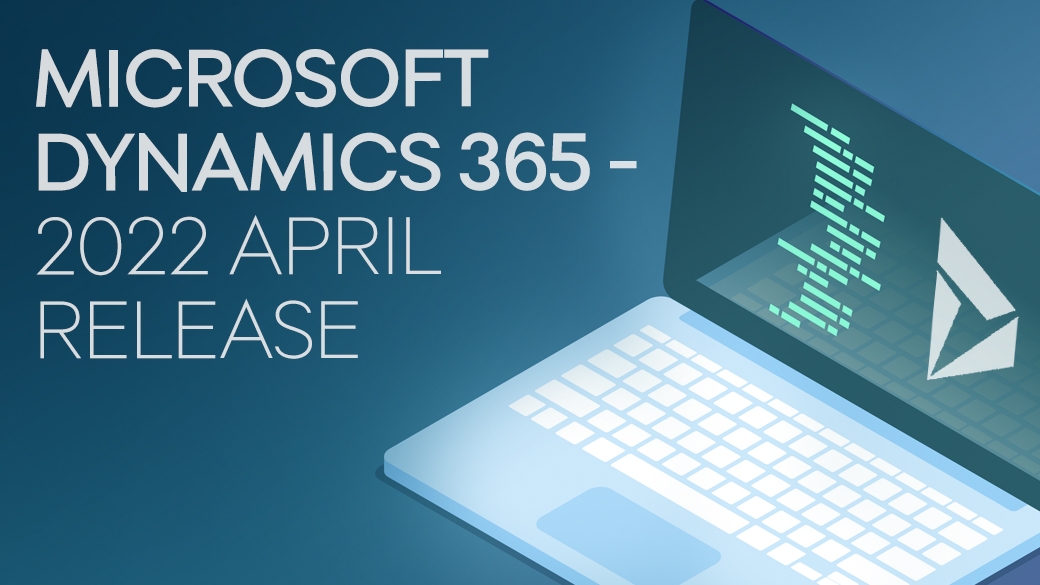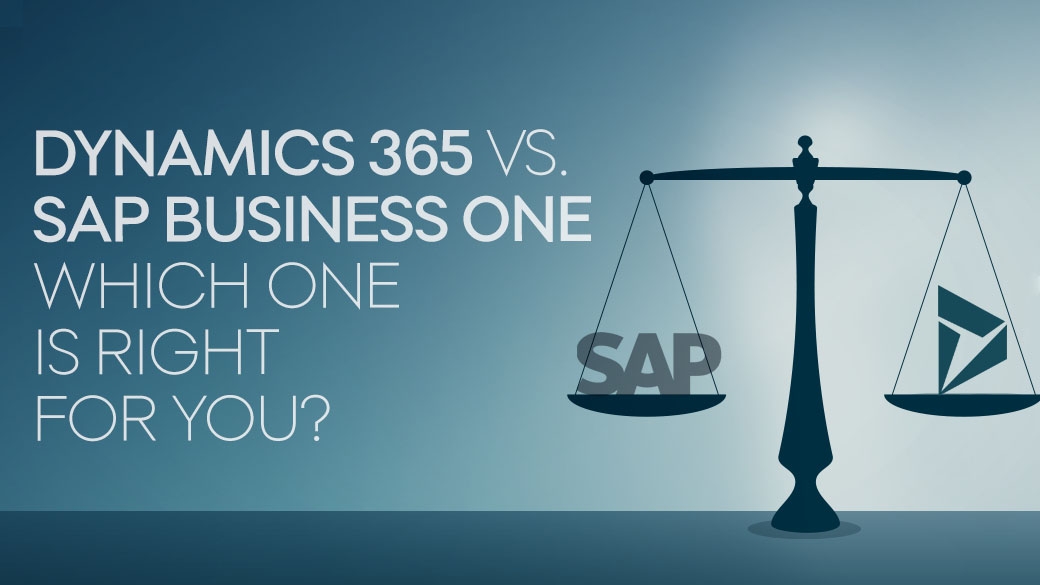What is Microsoft Dynamics 365?
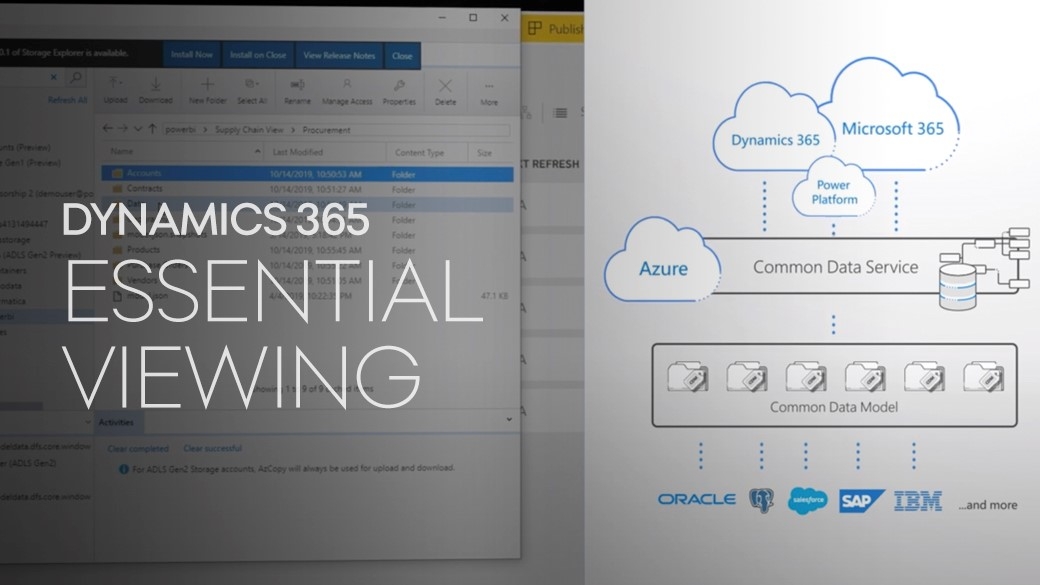
Are you looking to adopt business applications? Or do you have existing CRM or ERP solutions in-house? Perhaps you’re using cloud-based services or both? Microsoft Dynamics 365 and the business application platform in the cloud is an ideal solution for any organization, especially those that need the flexibility to scale up and scale down as needed.
What is Microsoft Dynamics 365?
Dynamics 365 is a set of interconnected, modular Software-as-a-Service (SaaS) applications and services designed to both transform and enable your core customers, employees, and business activities. It combines CRM and ERP capabilities, integrating your data, business logic, and processes. So, instead of having separate, siloed sales and marketing functions, Dynamics 365 offers automated, integrated, and intelligent sales and marketing capabilities that efficiently connect, prioritize, and convert leads into paying customers. It is built on Microsoft Azure, which offers both a trusted platform and a broad ecosystem of services. And it is natively integrated with Microsoft 365’s productivity apps, giving you a unified way to manage users and services.
Highly adaptable apps
The apps within Dynamics 365 are adaptable to your business as well as to your specific departmental needs. Each app is designed to work great on their own, but they work even better together. You decide which app to start with and add them on as needed to support how your users want to work. These browser-based apps are accessible from anywhere, on any device and there is also a rich array of mobile apps available. And, with the administrator tools provided out of the box, you still have ultimate control over how the services and applications are configured to meet your business and security needs. You can also use the Microsoft Power Platform to build custom and automated experiences around your data and processes.
Always zero to minimal code and less risk
Dynamics 365 allows your users to build apps on their own by using the point-and-click app creation experience in Microsoft Power Apps. It is similar to building a PowerPoint, and the visual engine and workflow power are all automated. Built-in intelligence allows your business to derive fast and actionable insights that can be optimized even further with additional AI services, both on Azure and by leveraging purpose-built AI insights apps like Customer Insights.
Powerful visualization and analytics
Power BI gives you a powerful data visualization and analytics tool, and you can use the AI builder to apply machine learning and improve your business insights and processes. You can even modernize how your business interacts with applications by visualizing insights in real-world scenarios through the addition of mixed reality. For instance, you can scale on-the-job training to help your employees get hands-on guidance to improve their experience with Dynamics 365 guides. You could also integrate third party platforms like DataRobot.
99.9% Availability
Dynamics 365 runs natively on Azure, so it benefits from Microsoft’s expansive cloud fabric and data centers globally. These services run on a 99.9% level of availability. So, if your users are spread across different locations, you can host your Dynamics 365 services and your data in preferred data center regions around the world in proximity to your users to reduce latency. And your data is always your data – Microsoft doesn’t mine it for marketing and advertising.
You can also use the granular administration controls to define individual access or security groups. Or you can specify access rules within the specific fields to remove sensitive information from view. There are encryption options as well. This means, for example, that you can use your encryption keys to protect data from unauthorized access, viewing, or export. Plus, it’s easy to add users to Dynamics 365 services and, if necessary, connect with your existing directory services, allowing you to take advantage of identity-based security with Azure Active Directory to implement single sign-on for users across applications, portals, and services.
Compliance
Dynamics 365 is GDPR compliant and supports major global, governmental, regional, and industry regulations. The services within Dynamics 365 comply with applicable data protection and privacy laws and address your strictest security and privacy needs. This makes it easy for your organization to comply with existing standards and respond to new standards and regulations as they arise.
You can use the Microsoft Service Trust Portal and Compliance Manager to access your current state or compliance, learn about recommended controls to implement against a specific regulatory requirement, and identify which controls Microsoft has in place or is working on.
Integrated experiences
Many data and computer services have data and logic capabilities that are disjointed from each other, often forcing you to build unique data and logic stacks for each app. This makes building integrated experiences or analyzing the data across apps challenging. To address this challenge, the Common Data Service (CDS), a cloud-scale database, is used to securely store data while allowing your apps and processes to interact with a single set of data shapes and business logic.
CDS runs in Microsoft Azure and not only does it understand the shape of your data, it also knows how best to store different types of data. It automatically stores images, assets, and blobs as text strings in tabular data. And it aggregates values and associated activities. The themes used in the CDS are open-sourced and form the foundation of the Common Data Model (CDM). The CDM defines entities, attributes, semantic metadata, and relationships to provide consistency in how data is defined and connected across your applications.
Connect to existing services
Microsoft’s partners around the globe have extended the CDM with industry-specific common and topical themes. The CDS can also be integrated with other data sources. Using Power BI data flows, you can export data from CDS to an Azure data lake or even to your own preferred location for analysis. And you can transform your data into CDM form using Power BI data flows, making it ready for CDS or other services to access. There are hundreds of pre-built connectors covering popular data platforms and apps to allow you to connect to your existing systems for both read-only processes and read-write communication. You can access data within your office collaboration tools, internal databases, external systems, such as Adobe and SAP, or even professional and social networks, such as LinkedIn and Twitter. You can also create connectors for your internal apps. And, if you would like more granular control, Microsoft Azure provides the development tools and language of your choice to perform more custom development.
Enable smart Business Transformation
Dynamics 365 provides the complete technology stack across applications, services, and tools to enable your business transformation and a connected, intelligent business application strategy that spans every department and organization. The Power Platform lets you create custom app experiences and automate processes in an accessible, connected way and in a fraction of the time. To find out more about how Dynamics 365 can transform your business, check out this video:
Need help with Microsoft Dynamics 365 ERP System?
If you need help migrating from existing systems or maximizing your onboarding success, Pipol can help you adapt specific Dynamics 365 applications and services for your organization. Our extensive services, centralized project management, international Microsoft Dynamics Partners and expert consultants simplify your business transformation. We can help you make the right choices about business solutions, develop the processes that best support your goals, and roll out smoothly across your entire organization. Get in touch today to learn more about how we can guide you through this process.