Microsoft Azure and CRM
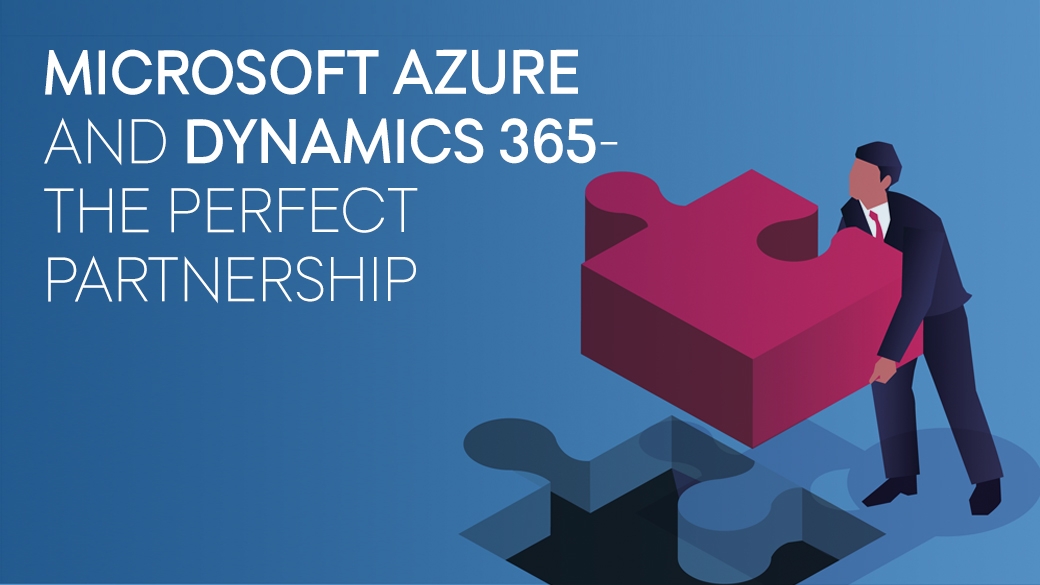
First launched in 2010, Microsoft Azure is one of the fastest growing cloud platforms on the market. Compatible with a broad range of applications on popular operating systems, it offers great flexibility, reliability, and security. Designed to work perfectly with Dynamics 365, it ensures great benefits to help create successful businesses with improved productivity. Below we’ll explain what Microsoft Azure is and the benefits of hosting your Dynamics 365 ERP and CRM on this powerful cloud platform.
What is Microsoft Azure?
Azure is Microsoft’s public cloud computing platform and an online portal that lets users access and manage cloud services and resources provided by Microsoft. It includes everything a business needs to seamlessly run computing operations online. From servers and data storage to networking and analytics, users can choose which services they want to access.
Azure works on a subscription-based, pay-as-you-go model with services securely accessed over the Internet. Once you subscribe to Azure, you’ll have access to the Azure Portal and all the Azure services. Additionally, several third-party vendors offer software directly through Azure.
Azure CRM with Dynamics 365
Azure isn’t just a cloud platform. It’s a powerful tool that ensures you get the most out of your CRM and ERP solutions. Compatible with open source technologies, users have the flexibility to use their preferred tools and technologies. It’s particularly ideal for building, deploying, and managing Dynamics 365 apps. That’s because Dynamics 365 is built for, and on, Azure. Together these products can help drive business growth by bringing together ERP, business intelligence, infrastructure, computing, and database services.
This flexible platform is ideal for organizations of all sizes. With support for hybrid solutions that combine on-premise and cloud deployment, customers can adopt Dynamics 365 in stages and avoid making too many changes at once. For example, a customer might choose to set up their Dynamics 365 solution with an on-site database, while the rest of their CRM and ERP runs on the cloud.
Tools that are built for each other
Both Dynamics 365 and Azure are part of the Microsoft ecosystem which in itself offers huge benefits. Dynamics 365 hosted on Microsoft Azure ensures seamless integration without the need for creating custom links between different applications. Out-of-the-box your applications will work smoothly. This not only reduces implementation costs it also increases your chance for successful rollout.
In addition, Azure and Dynamics 365 ensure continuous, uninterrupted system access and an easy and secure connection to web browsers- on smartphones, tablets, or computers. These products also benefit from Microsoft’s global data centers to safeguard your data, with a 99.9% level of availability.
Easy access control
Dynamics 365 and Azure uses Microsoft Dataverse to securely store data allowing business applications and processes to interact with a single set of data and business logic. With all your information safely stored in the cloud, Azure then helps you manage its accessibility. Azure’s access control feature ensures protection of data, reports, and overall activity on the ERP and CRM. This feature allows you to restrict access to certain elements of the cloud. By using the Azure Active Directory in Dynamics 365, you can assign roles and ensure users only have access to things they have permission to see.
Secure encryption options
Microsoft Azure is the most trusted cloud, known for its encryption options and compliance coverage. And, unlike other cloud platforms, it allows customers to easily manage, store, backup, and control access to Dynamics 365 data. Fully compliant with IOS 27018, it ensures your data is protected while also making it accessible from anywhere. Plus, it offers industry-specific encryption standards, FedRAMP High Authorization (18 Azure services), as well as 70+ compliance coverings including General Data Protection Regulation (GDPR).
Service models that meet your requirements
Azure is designed to meet the requirements of all business sizes and budgets. This flexible platform lets you decide exactly how you want to build, scale, and develop products and services. It offers three different service models: Infrastructure as a Service (IaaS), Platform as a Service (PaaS), and Software as a Service (SaaS). In each of these models, the cloud vendor and customer are responsible for managing various parts of the system.
- Infrastructure as a Service: Azure’s IaaS model contains all the essential physical data centers, computing, networking, and storage resources. Using this service, your infrastructure is moved from your servers to the Microsoft back end. Your team is responsible for managing the operating system while Microsoft is responsible for managing the networking and virtual part of your system.
- Platform as a Service: In this PaaS model, Azure offers a complete development and deployment environment in the cloud. It includes development tools, business intelligence (BI) services, database management systems, and much more. This makes it quicker, simpler, and less expensive to build, scale, and develop products and services. Using this service, there’s no need to internally store programming software or security protocols. Microsoft manages the numerous services while your team is responsible for managing the data and applications.
- Software as a Service: With this approach, Microsoft provides everything needed to build, deploy, and scale applications. Users can access data from any device while also connecting to and using cloud-based apps over the Internet such as email, calendaring, and office tools (e.g., Microsoft Office 365). With this service, Microsoft manages the hardware and software and ensures the availability and security of the application and data. This allows users to quickly get up and running with news apps at minimal cost.
Azure is also available in a traditional On-Premises. In this model, your team is responsible for maintaining and operating the entire system with no cloud capabilities.
Are you ready for Azure CRM?
Combined with Dynamics 365, Microsoft Azure helps organizations be more competitive by allowing them to take full advantage of their CRM and ERP. This cost-efficient platform also offers huge cost savings when moving to the cloud. For instance, with the PaaS model you can eliminate the need for maintaining and refreshing servers and hardware. And there’s no costly electricity bills and no need for dedicated IT staff to maintain local servers. Furthermore, because Azure is subscription-based, there’ll be no surprises—you can accurately predict costs. And it’s easy to grow your system as your needs or workload change.
If you’re thinking about moving your ERP or CRM solution to the cloud, then Microsoft Azure is the right way to go.
Stay up-to-date
Sign up today to receive our monthly newsletter with all the latest industry-specific news, trends, best practice tips from our team, and more.





