Managing and exchanging data between multiple systems
In today's interconnected digital landscape, businesses must manage and exchange data between multiple systems, platforms, and applications. For international companies using Microsoft Dynamics ERP, integrating your ERP system with other cloud-based applications—such as i.e. Salesforce, or external APIs—requires reliable and efficient data migration and integration solutions.
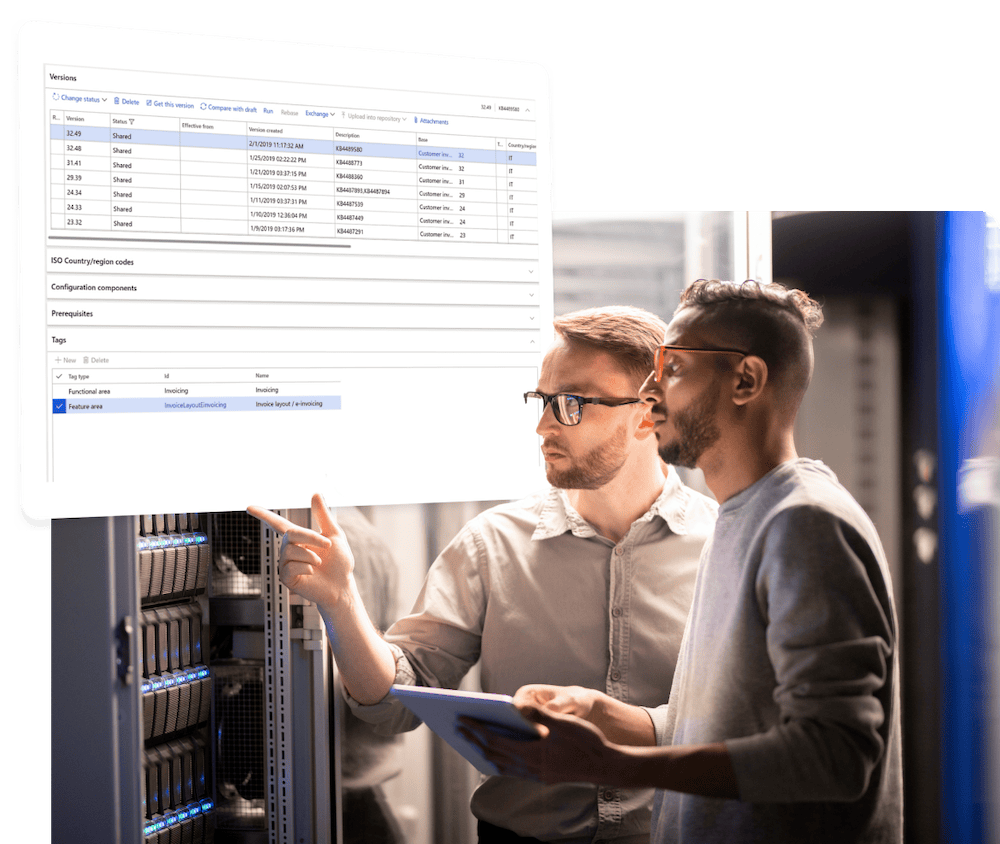
What are the capabilities?
Data Migration and Integration add-ons can enhance your Microsoft Dynamics ERP by providing robust tools for connecting, transforming, and automating the data flow between your ERP system and other critical business applications. These components function as middleware, ensuring data synchronization in real-time and enabling you to integrate multiple platforms without interrupting your core operations.
Key capabilities include:
- Transform and map data: Convert and map data between different systems, ensuring consistent and accurate information is exchanged between your ERP and external platforms.
- Real-time data exchange: Enable seamless, real-time data sharing across different systems to update your business operations with the latest information.
- Handle complex business logic: Manage and execute complex business rules and workflows within your integration processes, ensuring your systems work harmoniously.
- Expose and consume APIs: Connect to external systems by exposing or consuming APIs, enabling seamless communication between Business Central and other applications like Microsoft Dynamics 365, Salesforce, or custom-built platforms.
- Automation of accounting and invoicing: Automate core financial processes, such as invoicing and accounting, by integrating your ERP with external finance platforms. This will eliminate manual work and reduce errors.
Who is it for?
These solutions are particularly beneficial for:
- CIOs and IT managers: Ensure smooth integration between different business systems, streamline operations, and easily manage complex IT infrastructure.
- Operations managers: Automate key workflows by ensuring data is shared and synchronized across all platforms in real-time, increasing operational efficiency.
- Finance and accounting teams: Eliminate manual data entry errors by automating accounting and invoicing processes through seamless integration with external financial systems.
- Sales and customer service teams: Integrating CRM systems like Salesforce with your ERP will enable better customer data visibility and management.
Business value
- Automation of Business Processes and Workflows: By integrating data between your ERP and external applications, you can automate processes such as accounting, order management, and inventory tracking, leading to increased productivity and time savings.
- Enhanced Data Visibility and Synchronization: Real-time data exchange ensures that all systems within your organization are synchronized, providing a single source of truth and improving decision-making accuracy.
- Improved Data Accuracy: Data migration and integration tools reduce the risk of inconsistencies and duplicate entries by synchronizing data between different systems and automating manual data entry processes.
- Decreased Inconsistencies: Automated data integration helps eliminate discrepancies between systems, ensuring consistent and up-to-date information across platforms, from ERP to CRM.
- Reduction in Manual Errors: Automating data migration and integration reduces the need for manual input, thereby minimizing the chances of human error and improving overall data quality.
- Expanded Business Reach: Integration with external platforms and APIs enables you to expand your business operations by leveraging third-party applications, cloud services, and partner ecosystems.
Key considerations for implementation
- Data Quality and Consistency: Ensure the data being migrated or integrated between systems is accurate, clean, and consistent. Data cleansing processes may be required before migration.
- System Compatibility: Verify that the data migration and integration components are compatible with the specific version of Microsoft Dynamics ERP you are using, whether it’s Business Central or Finance and Operations.
- Scalability and Future Growth: Consider the scalability of your integration solutions. Ensure that your data integration system can accommodate future business growth, additional data volumes, and new applications.
- Security and Compliance: Ensure that data being migrated and integrated adheres to industry regulations, such as GDPR, and that security measures are in place to protect sensitive business data.
- Customization for Business Logic: Custom business logic may be required to handle complex workflows, specific rules, and requirements unique to your organization.
- Testing and Validation: Data integration processes should be thoroughly tested to ensure data is correctly mapped, transformed, and exchanged between systems without errors or data loss.
- Training and Change Management: Provide adequate training for your team to help them understand how the new data migration and integration components work and how they can maximize the system's benefits.
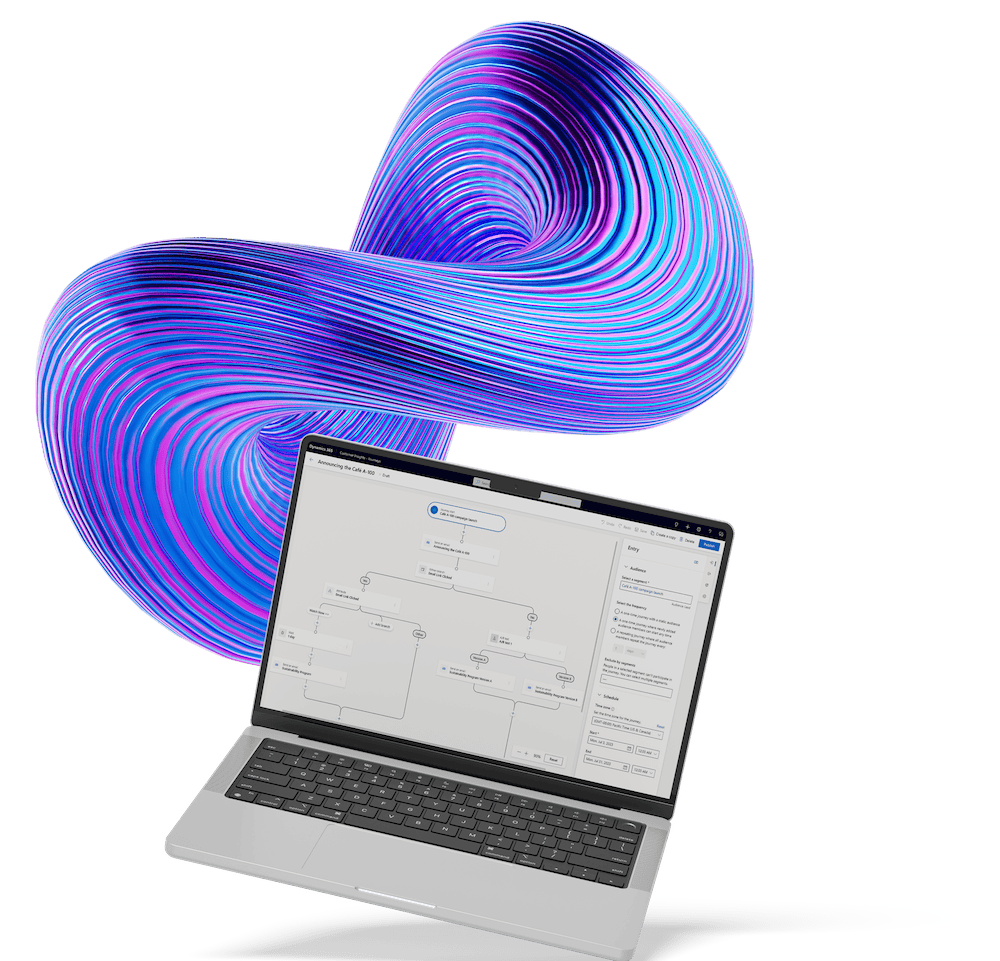
Why choose Data Migration and Integration Components?
Microsoft Dynamics ERP systems are powerful platforms designed to manage core business processes. By supplementing them with data migration and integration components you:
- facilitate smooth integration between your ERP system and external applications.
- enable real-time data exchange
- achieve greater automation
- improve operational efficiency.
Get in touch
Send us an email
Let us know what your challenges are all about. We are here to help.
Leverage our expertise
Looking for more information that can help you grow your business? Make sure you check out our Insights. You are also welcome to sign up for our newsletter, find the link at the bottom of the page.

Pipol is now BE-terna
After over three years of ownership, Pipol becomes part of BE-terna Group. Our teams have...
24 Jun 2025 • 1 min read

The Pipol Promise: To protect customers against project failure
As an ERP project owner, you must make a crucial decision on handling...
12 Jul 2024 • 3 min read

Meet Germaine Haggar Moltke-Leth, Customer Sales Manager at Pipol
What is the role of our Sales Manager, and what is, in her...
02 Jul 2024 • 3 min read