Business Central
Microsoft Dynamics 365 Business Central is a complete Business Management Solution that is easy to use and customizable and helps you connect the individual parts of your business, enabling you to make better decisions. All your business needs are now in the cloud!

Why choose Business Central?
Microsoft Dynamics 365 Business Central is ideal for small and medium-sized businesses looking for an all-in-one solution to manage their operations. Here are some scenarios when you should consider choosing Business Central:
- Your business is growing, and you need a scalable solution.
- You want to optimize your business processes and maximize productivity.
- You need a solution that provides real-time business insights and data.
- Your current systems are outdated and require a modern, cloud-based solution.
- You are looking for a flexible and easily adaptable solution to your business needs.
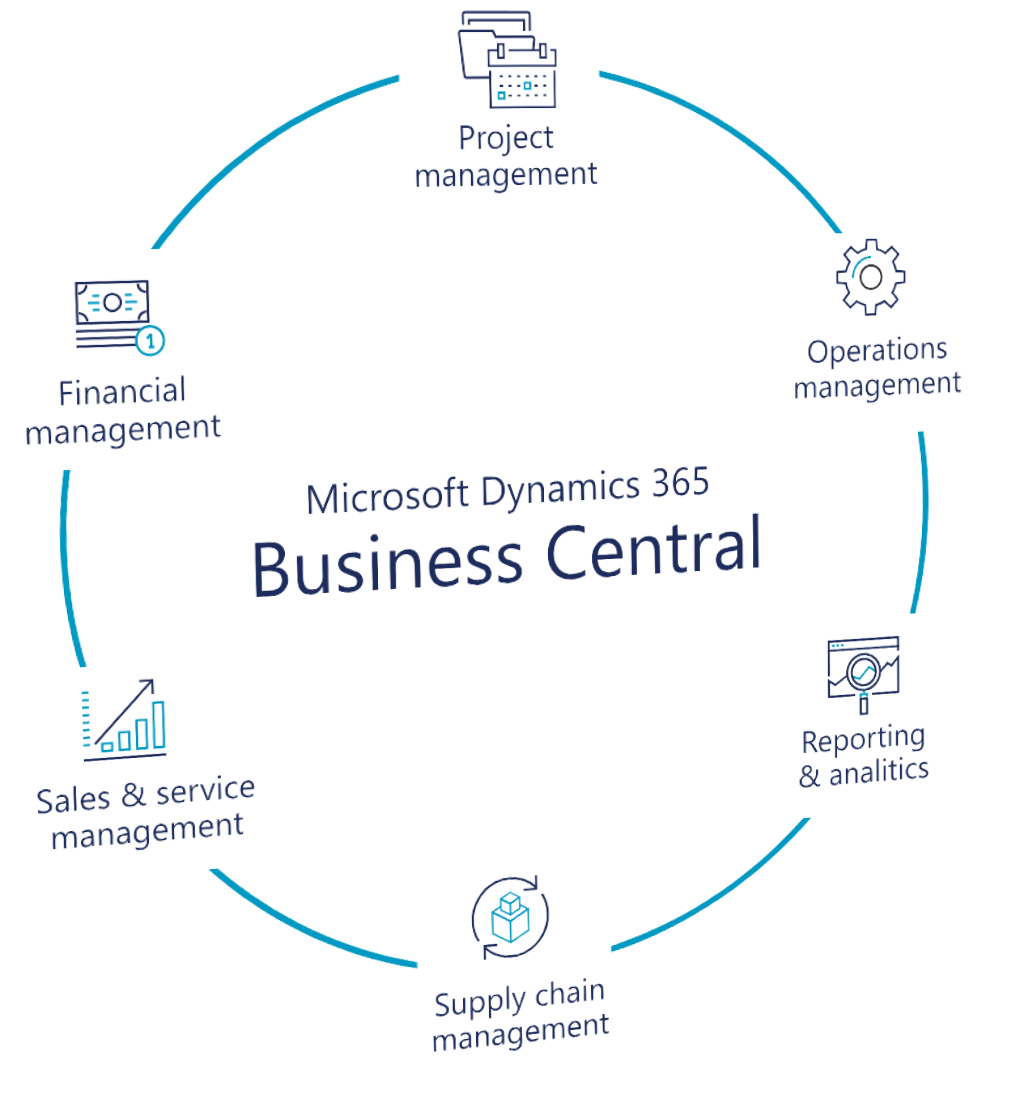
Easy to use and customizable
Microsoft Dynamics 365 Business Central offers several advantages and benefits:
- Comprehensive integration: Connects all parts of your business for seamless operations.
- Customization: Easily customizable to fit your specific business requirements.
- Scalability: A robust solution that grows with your business.
- Modern user experience: Provides a fresh and intuitive user interface.
- Real-time insights: Offers powerful analytics and reporting tools for better decision-making.
- Automation: Automates routine tasks to enhance efficiency and reduce manual work.
Learn More
For more information about Microsoft Dynamics 365 Business Central, including a guided tour, the latest releases, localizations, and full descriptions, please visit the following pages.
Get in touch
Send us an email
Let us know what your challenges are all about. We are here to help.

