International companies that trust us:
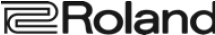






How we do it
Our streamlined approach ensures simplicity at every stage of the implementation process. This cohesive strategy not only enhances efficiency but also guarantees a smoother implementation journey for you as a customer.
The Pipol Model
One contact
As a customer, you will have one point of contact to ensure a smooth, well-coordinated project from strategy and solution choice to implementation and support.
One delivery
As a customer you will tap into our proven delivery and methodology framework designed to secure consistent and centrally managed international implementations.
One contract
Working with Pipol means you will have one contract governing your worldwide delivery – and our services can be provided in the local language, local time zone, and at local rates.
One team
Your organization will engage with one global team present in 85+ countries and with experience from more than 500 international Dynamics 365 implementations.
One solution
As a Pipol customer you will get one global solution enabling you to streamline processes and harmonize data and analytical capabilities across your international business.

The CIO's playbook for international ERP excellence
10 Strategic Steps to Master International ERP Implementations
ERP serves as the beating heart of your multinational enterprise. It is a vital instrument for harmonizing your business operations and IT infrastructure across various branches while propelling it toward a future marked by growth. Learn more about how you can take full advantage of your international ERP system.

We simplify international ERP implementations
We are specialized in handling business transformation for international companies. Your international Microsoft Dynamics 365 implementation is centrally managed by us with support from local implementation teams present in +85 countries.
85+
100+
4500+
Your path to ERP implementation success
Pipol offers tailored solutions to maximize the value for your business while minimizing the risks. With a focus on efficient implementation and local expertise, we provide comprehensive support to ensure the success of your ERP project.
Local presence & knowledge
With access to over 4,500 Dynamics 365 experts in 85+ countries, we offer unparalleled local expertise and support for your international implementations.
Faster implemenation
Accelerate your digital transformation with our efficient processes and streamlined methodologies, we help get your international ERP solution up and running in record time.
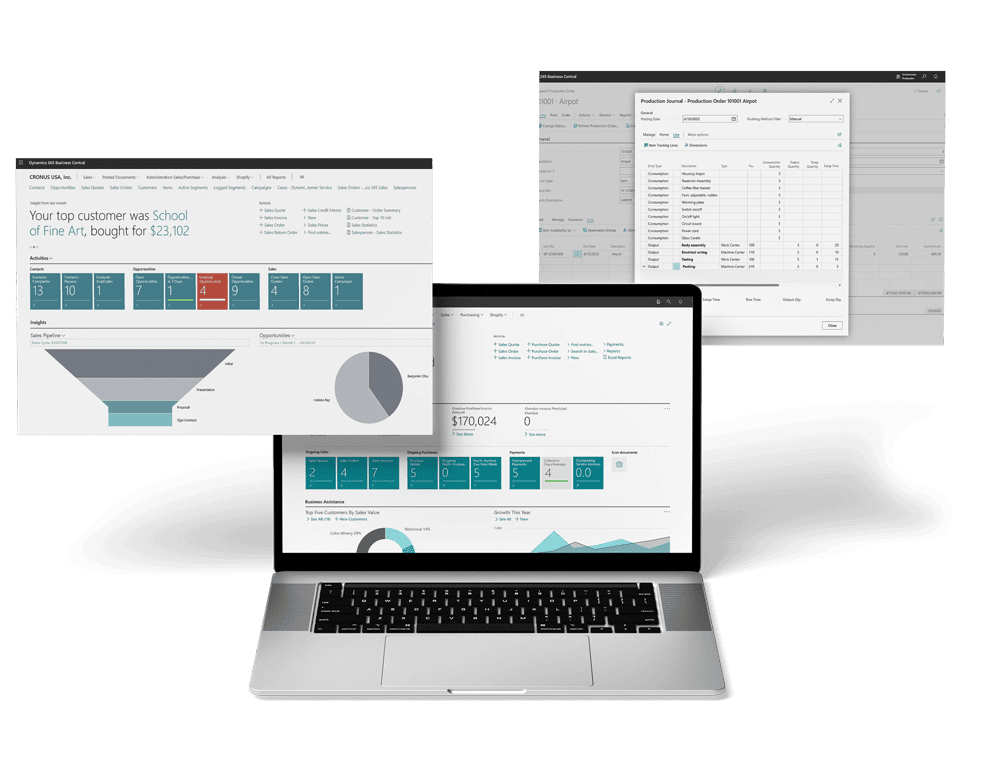
Minimized risk
We help identify and address potential challenges to support a smooth ERP implementation and reduce the risk of costly setbacks.
Higher succes rate
We draw on our experience and expertise to support the success of your ERP implementation, focusing on achieving practical and measurable outcomes for your business.
We know your industry
We have worked with businesses across various industries to implement ERP systems that support international growth. Whether you're just starting to explore your options or are ready to roll out an ERP system globally, we are here to provide tailored advice based on your unique business needs.

Worldwide consulting services and solutions
Whether you need local expertise or global project guidance, you can count on the value and commitment from Pipol. We have completed projects in more than 140 countres, so it is fair to say that we are sure that we can help you!
Let us help you find a partnerLeverage our expertise
Welcome to our expert insights on international ERP implementations, cloud migrations, system upgrades, and more. At Pipol, we specialize in guiding global organizations through complex business transformations. Our blogs are designed to provide practical advice and inform about industry trends and real-world case studies.

Introducing Annette Hammerich, Back Office Director at Pipol
We are delighted to present Annette Hammerich, a seasoned expert and a vital...
18 Dec 2024 • 3 min read

Meet Mike G. Varga – International Marketing Associate at Pipol
We’re excited to introduce Mike G. Varga, the newest additions to our team...
27 Sep 2024 • 2 min read

The Pipol Promise: To protect customers against project failure
As an ERP project owner, you must make a crucial decision on handling...
12 Jul 2024 • 3 min read
Get in touch
Send us an email
Let us know what your challenges are all about. We are here to help.









